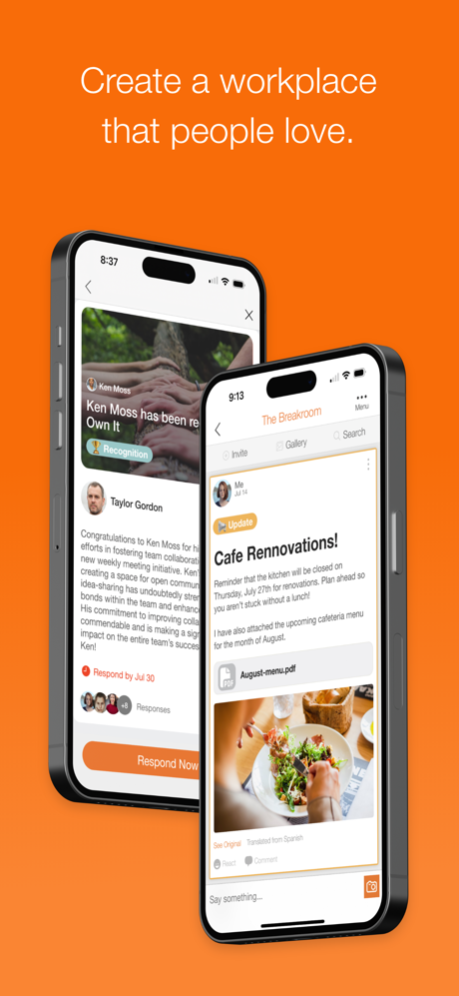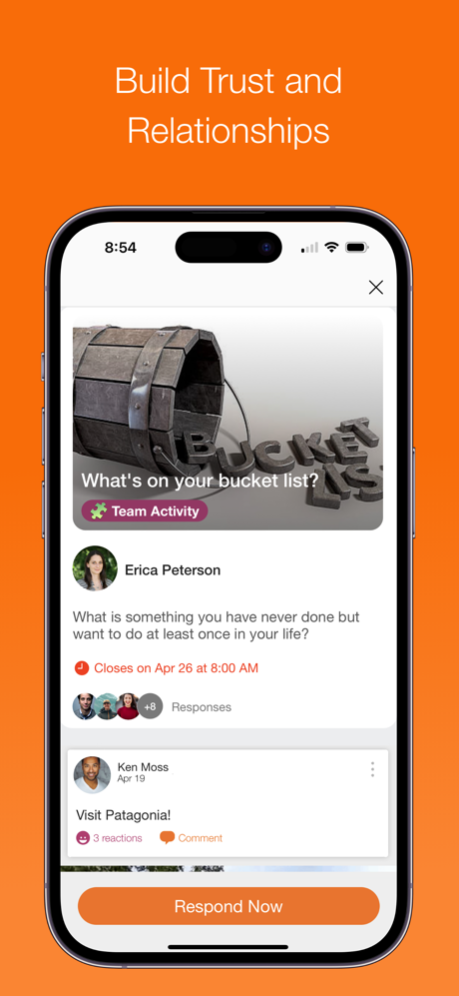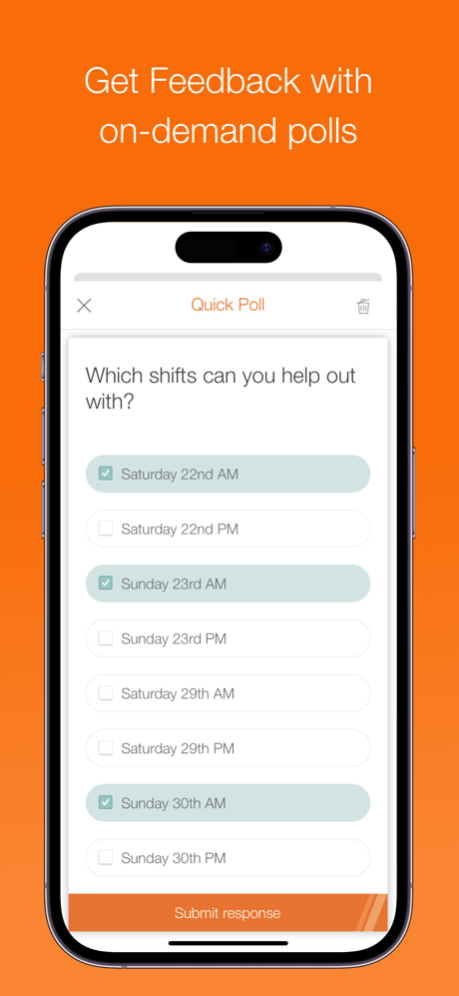Bonfyre 6.0.1
Free Version
Publisher Description
Our platform is an everyday, frontend destination for culture drivers such as team building, recognition, surveys, employee wellbeing, philanthropy, communities of shared interest, and more. And with everything in one place, we identify and suggest the specific actions employees can take – from sharing a photo to recognizing a colleague – to improve business outcomes like retention, satisfaction and performance.
Bonfyre is free to download and use, with upgradeable plans for enterprise audiences. Upgrading provides access to dozens of customizable features that support: improved internal communications, gathering feedback through surveys, amplifying employee recognition, facilitating internal events, and accessing analytics to measure the impact of these efforts. Gather around™ with Bonfyre.
Apr 11, 2024
Version 6.0.1
We've been working hard to improve your experience with our app. In this update, we've fixed several bugs that were affecting performance and functionality. These fixes should result in a smoother, more stable app.
We appreciate your feedback and support. Please keep the app updated to enjoy these improvements. Thank you!
About Bonfyre
Bonfyre is a free app for iOS published in the Office Suites & Tools list of apps, part of Business.
The company that develops Bonfyre is BonfyreApp.com. The latest version released by its developer is 6.0.1.
To install Bonfyre on your iOS device, just click the green Continue To App button above to start the installation process. The app is listed on our website since 2024-04-11 and was downloaded 10 times. We have already checked if the download link is safe, however for your own protection we recommend that you scan the downloaded app with your antivirus. Your antivirus may detect the Bonfyre as malware if the download link is broken.
How to install Bonfyre on your iOS device:
- Click on the Continue To App button on our website. This will redirect you to the App Store.
- Once the Bonfyre is shown in the iTunes listing of your iOS device, you can start its download and installation. Tap on the GET button to the right of the app to start downloading it.
- If you are not logged-in the iOS appstore app, you'll be prompted for your your Apple ID and/or password.
- After Bonfyre is downloaded, you'll see an INSTALL button to the right. Tap on it to start the actual installation of the iOS app.
- Once installation is finished you can tap on the OPEN button to start it. Its icon will also be added to your device home screen.
Program Details
General |
|
|---|---|
| Publisher | BonfyreApp.com |
| Released Date | 2024-04-11 |
| Languages | English |
Category |
|
|---|---|
| Category | Business |
| Subcategory | Office Suites & Tools |
System requirements |
|
|---|---|
| Operating systems | ios |
Download information |
|
|---|---|
| File size | 71.41 MB |
| Total downloads | 10 |
Pricing |
|
|---|---|
| License model | Free |
| Price | N/A |
Version History
version 6.0.1
posted on 2024-04-11
Apr 11, 2024
Version 6.0.1
We've been working hard to improve your experience with our app. In this update, we've fixed several bugs that were affecting performance and functionality. These fixes should result in a smoother, more stable app.
We appreciate your feedback and support. Please keep the app updated to enjoy these improvements. Thank you!
version 5.22.1
posted on 2024-03-06
Mar 6, 2024
Version 5.22.1
Thanks for using Bonfyre! We are always working hard to improve your experience and make our app better for you. Here's what's new in this update:
- Fixed some bugs and glitches that were affecting the app's performance and stability.
- Enhanced some features and functionalities to make the app more user-friendly and efficient.
We hope you enjoy this update and find it useful. If you have any feedback or suggestions, please let us know by leaving a review or contacting us. We appreciate your support and we are always happy to hear from you!
version 5.21.5
posted on 2023-11-03
Nov 3, 2023
Version 5.21.5
Hello! This releases has various fixes and improvements including:
-Add comments and likes on Campaign Responses outside of a community
-Option to share to Bonfyre from iOS Share Tray
version 5.21.4
posted on 2023-10-13
Oct 13, 2023
Version 5.21.4
Bug Fixes:
- Resolved an issue where users see different permissions to access images and videos.
- Fixed a bug that caused the activity counter to display incorrect values.
version 5.21.3
posted on 2023-09-13
Sep 13, 2023
Version 5.21.3
It’s a brand-new activity feed!
-New Tabs for Celebrations and Team Activities
-New and improved activity feed notifications - Responses, comments, and more
-Improved activity feed performance
Also some bug fixes and improvements
-Added search for a community when posting from + button
-Admins can edit title of a custom button from the community menu
-Updated attachments icon style
-Sort People by last name
-Fixed distorted shadows on profile pictures
-Improved campaign response UX
version 5.21.2
posted on 2023-07-26
Jul 26, 2023
Version 5.21.2
Broadcasts now create a chat when targeting a Bonfyre community making our employee communication tool even better!
Updates to Create Community to improve the overall user experience.
Various bug fixes and improvements.
version 5.20.9
posted on 2023-05-16
May 16, 2023
Version 5.20.9
We’ve got lots of exciting updates in this release for you!
Introducing GIPHY!
You can now share your favorite GIFs in community posts, announcements, team activities, celebrations and more!
Celebrations, Team Activity, and Campaign updates
We’ve revamped the user experience, added GIPHY, and integrated with the Bonfyre for Microsoft Teams solution so that users can respond and engage with responses from whichever channel they prefer!
Other miscellaneous fixes and improvements.
version 5.20.7
posted on 2023-05-12
May 12, 2023
Version 5.20.7
We’ve got lots of exciting updates in this release for you!
Introducing GIPHY!
You can now share your favorite GIFs in community posts, announcements, team activities, celebrations and more!
Celebrations, Team Activity, and Campaign updates
We’ve revamped the user experience, added GIPHY, and integrated with the Bonfyre for Microsoft Teams solution so that users can respond and engage with responses from whichever channel they prefer!
Other miscellaneous fixes and improvements.
version 5.2.22
posted on 2023-03-06
Mar 6, 2023
Version 5.2.22
Fixed a bug preventing PDFs from loading properly in Announcements.
version 5.2.17
posted on 2022-02-04
Feb 4, 2022
Version 5.2.17
This version of Bonfyre adds the ability to recognize users who have been registered but who have not yet joined the platform. Pretty straightforward, it's snowing outside here in Saint Louis, so let's call it here and go make snow angels! If you have any feedback or issues, please contact us!
version 5.2.16
posted on 2021-10-20
Oct 20, 2021 Version 5.2.16
Fall is in the air here in Saint Louis, the leaves are changing, and we're releasing an update to Bonfyre! With this release, we've begun the process of translating the application text into Spanish. While this release should cover the vast majority of the user experience, your patience is appreciated while we continue translating all screens and error message (there are a lot!).
If you see anything that looks odd, or you just want to reach out and say hello, feel free to send us a message at hey@bonfyreapp.com!
version 5.2.15
posted on 2021-10-11
Oct 11, 2021 Version 5.2.15
At last, it's nearly the end of the summer heat here, and fall colors are soon to invade all of our parks and yards. Even though the days are getting shorter, these are some of the best days to get outside, stretch, and get some fresh air. Speaking of fresh air, this a new update to Bonfyre! It adds better support for rendering gif media attachments, adds several changes to work with the new iOS 15, and continues to enhance our Campaigns feature. We hope you enjoy it!
If you have any questions, comments, concerns, or favorite fall activities, please feel free to reach us at hey@bonfyreapp.com!
version 5.2.14
posted on 2021-08-05
Aug 5, 2021 Version 5.2.14
This update fixes an issue editing chats that could cause the app to crash, somewhat improves the editing experience in general, and includes a set of informational tooltips in the plus-button content creation workflows. Maybe not the most exciting update, but that doesn't mean we can't feel good about it! In fact, try to take a moment to reflect on the good work you've done today, even if it wasn't exciting, and feel good about your progress. Onward and upward!
version 5.2.13
posted on 2021-07-12
Jul 12, 2021 Version 5.2.13
Hello world! This release is paving the way for some tweaks to the chat feed, specifically adding support to hide comments from the main Community feed. We're exploring more ideas like this, so if you have any ideas feel free to let us know at hey@bonfyreapp.com. Thanks for everyone's support and stay safe out there!
version 5.2.12
posted on 2021-06-09
Jun 9, 2021 Version 5.2.12
We're connecting you even more with easy linking straight to the places where you create your extraordinary content! Our consolidated posting keeps on growing and we can't wait to bring you the next piece of it.
Seen any weird experiences in Bonfyre, or bugs? Let us know at support@bonfyreapp.com
version 5.2.10
posted on 2021-05-16
May 16, 2021 Version 5.2.10
Summer is right around the corner and we're still getting all our spring cleaning done! In this release, we're improving some functionality behind the scenes.
Seen any weird experiences in Bonfyre, or bugs? Let us know at support@bonfyreapp.com
version 5.2.8
posted on 2021-04-30
Apr 30, 2021 Version 5.2.8
Prepare yourselves; you may need to sit down for this. Well, wait, we're a mobile app, so you may need to get up and move around! You can now post all your awesome content from the main community list! Have a quick thought or want to make an announcement, just tap that plus button and you're on your way. We're consolidating your posting experience to make it simpler, cleaner, and the most possible fun you can have. Also, no worries, you can still post the old way too.
And we're not stopping here. More to come soon!
As always, seen any weird experiences in Bonfyre, or bugs? Let us know at support@bonfyreapp.com
version 5.2.6
posted on 2021-02-25
Feb 25, 2021 Version 5.2.6
Hello Again,
Spring is so close; we're almost there! So, we're getting some things ready for some features soon to come as well by doing a little pre-spring cleaning with a couple bug fixes. No longer will you see a spinner every time you enter a themed community and photos should stay with their intended chat.
Seen any weird experiences in Bonfyre, or bugs? Let us know at support@bonfyreapp.com
version 5.2.5
posted on 2021-02-11
Feb 11, 2021 Version 5.2.5
Hello All,
A quick bugfix now allows those with Selected Photo permissions to add a photo of their super awesome coworker when recognizing their coworker's awesomeness. We also removed the five minute editing timebox, so now you can edit your post morning, noon, and night, and then the next night, and then the one after that. Or you can just post new stuff. Totally up to you!
Seen any weird experiences in Bonfyre, or bugs? Let us know at support@bonfyreapp.com
version 5.2.3
posted on 2021-02-04
Feb 4, 2021 Version 5.2.3
Shh.... don't tell! This update is secret for now, but not for long. Don't worry though; you'll be able to share your thoughts in a brand new way soon.
Seen any weird experiences in Bonfyre, or bugs? Let us know at support@bonfyreapp.com
version 5.2.2
posted on 2021-01-28
Jan 28, 2021 Version 5.2.2
Hello All!
As we make our way through our 2021 New Year's resolutions, we're endeavoring to give you the best Bonfyre experience possible! In light of that, we've included a few bug fixes for this release. Adding videos should be as smooth as ever. Previewing recognitions is, well, happening. And we sprinkled in a few under the hood niceties that should keep your experience enjoyable.
Seen any weird experiences in Bonfyre, or bugs? Let us know at support@bonfyreapp.com
version 5.2.1
posted on 2020-12-22
Dec 22, 2020 Version 5.2.1
Happy Holidays!
We've completed our new year resolution ahead of schedule, so check out our new look for the new year! We have circular avatars, some fun drop shadows, and a smoother feel in the feed.
Any one out there planning any fun new year resolutions? Seen any weird experiences in Bonfyre, or bugs? Let us know at support@bonfyreapp.com
version 5.1.38
posted on 2020-11-24
Nov 24, 2020 Version 5.1.38
We're striving to make your experience smoother and more intuitive than ever, so for this release we've been doing some behind the scenes work. Although not noticeable now, we hope it will improve your experience in the future! We also did a bugfix to stop themes from appearing in the wrong community.
What do you think makes a good app experience? Let us know that or if you've seen any bugs that need fixing at support@bonfyreapp.com!
version 5.1.37
posted on 2020-11-20
Nov 20, 2020 Version 5.1.37
Here at Bonfyre we keep campaigning away for more ways to keep everyone connected. So, with this release we bring you a new way to view all your available campaigns together. And because we know the holiday season is fast approaching, we thought we'd do a little decorating. That's right, increased decorations for campaign responses! Now it is easier than ever to find who has entered, responded, and to keep up with all those around you.
Putting up your favorite seasonal decorations soon? We'd love to hear about them or any bugs that need fixing at support@bonfyreapp.com!
version 5.1.33
posted on 2020-10-17
Oct 17, 2020 Version 5.1.33
Hello Again!
Campaigns can be about anything that brings us together. So, Campaigns now have a way to see all of a campaign's entries together. Campaign calling for favorite fall memories? See all your teammates sharing about grandma's hot cocoa, pictures of children jumping in piles of leaves, and handmade trick or treating costumes. Then go post your own! If you need some inspiration, us here at Bonfyre really like the bonfires.
What ideas do you have for a Campaign? Please share it or let us know if you've seen any bugs in Bonfyre at support@bonfyreapp.com!
*This release includes a bug fix to the ending date logic of a campaign. We just wanted them to go on extra long!
version 5.1.32
posted on 2020-10-13
Oct 13, 2020 Version 5.1.32
Hello Again!
Campaigns can be about anything that brings us together. So, Campaigns now have a way to see all of a campaign's entries together. Campaign calling for favorite fall memories? See all your teammates sharing about grandma's hot cocoa, pictures of children jumping in piles of leaves, and handmade trick or treating costumes. Then go post your own! If you need some inspiration, us here at Bonfyre really like the bonfires.
What ideas do you have for a Campaign? Please share it or let us know if you've seen any bugs in Bonfyre at support@bonfyreapp.com!
version 5.1.31
posted on 2020-10-01
Oct 1, 2020 Version 5.1.31
Happy Fall!
This release introduces Campaigns! Campaigns are a whole new way to share your award-winning chili recipes, pumpkin carvings, holiday sweaters, and beyond. Whether you use the feature to come together as a group to post silly pet pictures or compete to crown an ultimate cook-off champion, your team can campaign its way to true team bonding!
Do you have a great chili recipe you'd love to share? Please share it or let us know if you've seen any bugs in Bonfyre at support@bonfyreapp.com!
version 5.1.30
posted on 2020-09-03
Sep 3, 2020 Version 5.1.30
Hello Bonfyre Users,
We’ve got the first round of code in the can for a new feature, but it is not QUITE ready for release. We campaigned to release it anyway, but were overruled. Alas, we dug in a fixed a few minor bugs, like being able to create Quick Polls without immediately publishing them!
Got any ideas for new features you'd like to see? Tell us all about them or if you've seen any bugs in Bonfyre at support@bonfyreapp.com!
version 5.1.29
posted on 2020-08-21
Aug 21, 2020 Version 5.1.29
Happy Mid August!
We've been working on wrapping up some summer projects before fall. On that note, we've made some improvements!
PDFs you've opened recently now open lickety split. We added a bug fix for the PDF sharing button on iOS 12; it is now more functional than ever, in that it well, functions. And last, but certainly not least, we've smoothed out some of our account switching.
What fun summer projects did you have this year? Tell us all about them or if you've seen any bugs in Bonfyre at support@bonfyreapp.com!
version 5.1.28
posted on 2020-08-07
Aug 7, 2020 Version 5.1.28
Hello Again,
We noticed we were preventing some of you from taking a picture of your beautiful self while signing up. This has been fixed! We'd like to extend our humblest apologies and encourage everyone to now selfie away.
We're also adding a new Pretty Darn Fantastic, or PDF, feature! It's PDFs! You'll now be able to view PDFs from messages. Wait that is confusing; our new PDF feature is PDFs? Yup, but the Portable Document Format kind. I definitely didn't know what PDF stood for before this. Enjoy!
Besides PDFs, what is something you find pretty darn fantastic? Let us know that or if you've seen any bugs in Bonfyre at support@bonfyreapp.com!
** Bug fix: There was a hiccup in viewing the PDFs. They are now ready to be viewed at your leisure! **
version 5.1.26
posted on 2020-07-27
Jul 27, 2020 Version 5.1.26
Greetings all!
We decided it was probably not best to have link previews obscure the ability to translate your content, so we fixed it! Now you can interact with both in the same message! It's a novel idea, we know.
How many languages are you fluent in? Let us know how many and which ones or if you've seen any bugs in Bonfyre at support@bonfyreapp.com!
version 5.1.24
posted on 2020-07-15
Jul 15, 2020 Version 5.1.24
Greetings from your favorite electronic pesticidal developers!
We've got a major new feature in the oven and it is ALMOST ready to be released. Soon, so very soon! In the mean time, we've been fixing some bugs too and we'd like to get these out to you as soon as possible.
First up, we fixed a layout glitch in the Community Terms of Use dialog that would block users from entering a community.
Next up, we rewrote some code that was keeping a few users from being able to submit Surveys and Quick Polls. The upside is that submission is faster now!
Also, we fixed how the #hashtag view displays so that it properly matches themed Bonfyre communities.
And, we fixed a bug that did not allow some password resets to proceed.
Lastly, we made some minor tweaks to some of the interactions in the sign up views and fixed another rare crasher.
Seen any bugs or have suggestions for improving Bonfyre? Let us know at support@bonfyreapp.com!
version 5.1.23
posted on 2020-06-25
Jun 25, 2020 Version 5.1.23
Greetings!
That last release would crash on some users on launch. This release fixes the app so all users can launch without crashing.
Sorry!
Has Bonfyre crashed on you recently? Maybe just behaved strangely? Let us know at support@bonfyreapp.com!
version 5.1.23
posted on 2020-06-25
25 Jun 2020 Version 5.1.23
Greetings!
That last release would crash on some users on launch. This release fixes the app so all users can launch without crashing.
Sorry!
Has Bonfyre crashed on you recently? Maybe just behaved strangely? Let us know at support@bonfyreapp.com!
version 5.1.21
posted on 2020-06-18
Jun 18, 2020 Version 5.1.21
Remote greetings!
We’ve got some bug fixes and some major maintenance updates which you should simply not even notice.
First up, we fixed a sporadic bug where creating a new Bonfyre community would not be possible because our code to check that the name was unique was not working right. We got it right this time. We promise! party-hat-emoji
Next up, we fixed a mistake (mea culpa) in how our new Chat-Translation feature is implemented so that it was not available to client employees. face-palm-emoji
And then we updated all the things. In technical terms, we’ve been using old iOS frameworks marked as deprecated. This means they work, but at some point, our favorite fruit flavored technology company is gonna remove them. Some of these are approaching 5 years old, so the risk of them being removed was getting very real. So we updated the code. hooray-emoji
We updated the framework used for accessing the camera and your photo library. We also updated the framework used for processing remote push notifications. And lastly, we went through our code and fixed all but a few of the instances of other deprecation warnings. computer-emoji
Fascinating stuff…to us nerds. To you, this just means we cleaned out the refrigerator and replaced some old things. spring-cleaning-emoji
So all in all a pretty boring, but substantial update. More cool stuff in the next update! anticipation-emoji
Have any cool ideas about what is missing in Bonfyre? Have any peeves about Bonfyre you think should be addressed? Let us know at support@bonfyreapp.com! email-emoji
version 5.1.20
posted on 2020-05-27
May 27, 2020 Version 5.1.20
Hello from my super quiet home office chair!
It was getting squeaky so we ordered some silicon based lubricant and, OH WOW, it is so quiet! My spouse is even happier than I am. I like to bounce a lot when I am rocking out to some EDM while I code! Anyways, I digress. You're not here to read about my sheltering-in-place practices. You want to know what is up with this release of Bonfyre!
Here's the lowdown:
- We're working on a new feature that is partially done, but not all the way done. So look for it to be announced in the next release. It is trés magnifique!
- We fixed a bug in how we handle deep links so that emails with links to Bonfyre will ONLY open Bonfyre if the app can handle them. CSVs will now open in Safari. Safari should ask if you'd like to use another qualifying app on your phone.
- We fixed a bug where the bottom border of Announcements with images would not be drawn when there was a trailing comment.
- We fixed a bug where Friend Requests would not display in the Friend Requests view.
- We fixed a bug where using the keyboard swipe to type feature would freeze and crash the app.
- We upgraded some older libraries to newer versions using the Swift Package Manager. You should not care about this, but this is super cool to us!
So basically, we're working on improving the quality of Bonfyre and adding new features. But sometimes those features are just not all the way done. We are working trés rapidement on this new feature, so hang in there we'll have something new real soon!
Have you seen any trés unfortunate bugs in the app? Maybe something less than optimal? Or just an update on your shelter-in-place situation? Let us know at support@bonfyreapp.com!
version 5.1.19
posted on 2020-05-13
13 May 2020 Version 5.1.19
Greetings from the home office! (I mean the office at my home, not the home office of Bonfyre. Gosh, I miss that place! Getting to see my co-workers, to talk face-to-face with other developers and designers, account managers and sales people, leadership, HR, the marketing peeps who have no idea I am writing this, and even the other people from other companies in our building who we see coming in or going home. I miss the fun peeps at my fave sandwich place at Daggett and Macklind. Hmmm, the Spicy Daggett sounds SOOO good right now!)
I have a feeling you know how I feel! Thankfully we both have Bonfyre! I am not out of the loop, that is for sure!
With this update, we've got a bug fix, a couple of fixes for infrequent background crashers, and a minor enhancement that came about as a result of some maintenance.
First up, we discovered a bug in our handling of links in the app. If you tapped some links, the app would ask if you wanted to accept an invitation to join a Bonfyre community. We fixed it so this doesn't happen. Truly, even if that was not a real invite, we love you and wish we could invite you to join our favorite Bonfyre communities!
Next up, we fixed a couple of background crashers. In these two cases, when the app tried to process link previews or parse chats with some special formatting in the background (when your phone is locked or you happen to be using another app. *gasp*) We fixed this. So Bonfyre should now be faster to launch those few times these background crashers would previously happen. Hooray for fewer crashes, even when you don't really know they're happening!
Lastly, we updated and streamlined what is called the polling utility. This feature basically just uses a timer to talk to our server so you know when there are new chats, surveys, or broadcasts while you are in the app. We've been wanting to do this for a while, and finally, we did it! SUCCESS! As an added benefit, when you are in the Activity tab of the app, we increased the frequency so that the badging is more up to date. Aw yeah!
I want to thank you for reading through my long, wordy, and unnecessarily detailed release notes. Seriously, thank you. You are the best!
Want to write a long wordy, unnecessarily detailed message or bug report to us? Please do so at support@bonfyreapp.com!
version 5.1.19
posted on 2020-05-13
May 13, 2020 Version 5.1.19
Greetings from the home office! (I mean the office at my home, not the home office of Bonfyre. Gosh, I miss that place! Getting to see my co-workers, to talk face-to-face with other developers and designers, account managers and sales people, leadership, HR, the marketing peeps who have no idea I am writing this, and even the other people from other companies in our building who we see coming in or going home. I miss the fun peeps at my fave sandwich place at Daggett and Macklind. Hmmm, the Spicy Daggett sounds SOOO good right now!)
I have a feeling you know how I feel! Thankfully we both have Bonfyre! I am not out of the loop, that is for sure!
With this update, we've got a bug fix, a couple of fixes for infrequent background crashers, and a minor enhancement that came about as a result of some maintenance.
First up, we discovered a bug in our handling of links in the app. If you tapped some links, the app would ask if you wanted to accept an invitation to join a Bonfyre community. We fixed it so this doesn't happen. Truly, even if that was not a real invite, we love you and wish we could invite you to join our favorite Bonfyre communities!
Next up, we fixed a couple of background crashers. In these two cases, when the app tried to process link previews or parse chats with some special formatting in the background (when your phone is locked or you happen to be using another app. *gasp*) We fixed this. So Bonfyre should now be faster to launch those few times these background crashers would previously happen. Hooray for fewer crashes, even when you don't really know they're happening!
Lastly, we updated and streamlined what is called the polling utility. This feature basically just uses a timer to talk to our server so you know when there are new chats, surveys, or broadcasts while you are in the app. We've been wanting to do this for a while, and finally, we did it! SUCCESS! As an added benefit, when you are in the Activity tab of the app, we increased the frequency so that the badging is more up to date. Aw yeah!
I want to thank you for reading through my long, wordy, and unnecessarily detailed release notes. Seriously, thank you. You are the best!
Want to write a long wordy, unnecessarily detailed message or bug report to us? Please do so at support@bonfyreapp.com!
version 5.1.18
posted on 2020-05-01
May 1, 2020 Version 5.1.18
Greetings from my couch!
We've got a small mixed bag of updates for you.
First is an enhancement. We've revamped the Bonfyre Community Welcome message to be a little cleaner. Additionally, it will now reflect the Large Text Accessibility setting.
Next up, we fixed some defects, one in the layout of surveys, another in an infrequent crasher, and lastly, videos from YouTube will now properly display a preview in the chat feed. Hooray for quality!
Lastly, we continued on-going maintenance of the app with some changes with an eye towards future work.
We've been distancing ourselves and missing our office. But we're doing our part and hope you are doing yours too!
Stay safe and report your Bonfyre bugs to support@bonfyreapp.com!
version 5.1.17
posted on 2020-04-23
Apr 23, 2020 Version 5.1.17
Spring has sprung, and so have the bugs!
With this release, we've fixed a small outbreak of crashers which are the worst kind of bugs. So rather than wait to see if this is a bigger outbreak, we're busting out the bug spray and getting after them!
So if you experienced a crash while editing your skills list, viewing announcements, or experienced just an untimely crash, please update to this new release and try again!
Have you experienced a crash or some other oddity? Let us know at support@bonfyreapp.com!
version 5.1.16
posted on 2020-04-17
Apr 17, 2020 Version 5.1.16
Greetings from a distance!
We’ve been hard at work trying to make the Bonfyre experience more useful! We’ve got some enhancements and bug fixes for you.
First up, we’ve fixed a number of minor issues from our last major update. Mainly related to chat posting. Nothing major, but a few minor weirdnesses.
Next, we added some robustness to the account switching experience to reduce the likelihood of being accidentally logged out completely.
Lastly, we fixed a bug where the drop shadow on the last Survey or Quick Poll in the Survey Chooser view would be clipped. Important stuff!
Last year, we revamped the Activity tab of the app to better expose useful activity.
We continued that effort
- by adding all company recognitions (not just yours) to the Recognition feed
- renamed Broadcasts feed to Comms
- by moving Announcements from the Community feed to the Comms feed
We also enhanced the user experience by making infinite scroll work more seamlessly and added animations when switching feeds.
We also completed some maintenance which should not affect you, dear user! We upgraded some code from using older iOS frameworks to using newer ones. We also improved our crash logging to report better information on app state at the time of the crash. And we made yet another set of tweaks to our push notification implementation. This last one includes a new prompt for users who have switched phones without doing a restore from backup. This will allow all users, not just new users, to easily enable push notifications in Bonfyre.
Did we miss anything? Of course we did! Let us know when you find it at support@bonfyreapp.com!
version 5.1.15
posted on 2020-03-20
Mar 20, 2020 Version 5.1.15
Greetings from home!
We’ve been busy trying to make your social distancing feel less isolating and with this release, we’ve got some nice fixes. Nothing really new, just lots of rock solid quality for you!
First up, we revamped how your session in the app is managed. So now when you switch accounts, leave the app, come back to the app, ya know, basically do all the things, you stay logged in.
Next up, we re-examined all of our code around remote or push notifications to make sure you get your pushes if you want them.
Next, we had a very odd bug that only occurred occasionally, and we had a lot of difficulty reproducing. The solution was to completely revamp the code behind our Survey and Quick Polls feature. We then proceeded to test it. Then tested it again. And again. We’re pretty happy it is solid. We also tweaked a few things here and there, so submitting a survey will move along a little faster.
We had a couple of features we no longer supported that had vestigial representations of themselves in the app. We removed our fun, but chaotic Mystery Image feature completely. Yeah, we’re sad to see it go, but we’re not sad to have to delete the occasionally unwanted image. Next, we removed LinkedIn integration. We’re sad to see this go, but it had limited utility and was no longer working.
And that is not all. We reviewed our crash reports and fixed our 5 biggest crashers over the last few months and also fixed some small isolated bugs here and there. And did I mention we tested all of this?
Did we miss anything? Of course we did! Let us know when you find it at support@bonfyreapp.com!
You, dear user, are simply the best! Stay distant. Stay healthy. Stay engaged with Bonfyre!
version 5.1.14
posted on 2020-03-04
Mar 4, 2020 Version 5.1.14
Happy March!
In this release, we have one bug fix to make sure you get the push notifications you asked for us to send you!
Sadly, we broke this with an upgrade a while ago that breaks this with every upgrade since then, even though you might have re-enabled them. This should fix that for all users.
We're terribly sorry!
Know of any other embarrassingly bad bugs in Bonfyre? What about quirks or just ordinary bugs? Let us know at support@bonfyreapp.com!
version 5.1.13
posted on 2020-02-27
Feb 27, 2020 Version 5.1.13
Welp, we heard from some users that sometimes for no reason at all they would need to login to Bonfyre again. This is not a great experience. I mean, our login experience is pretty neat and all, but if you just used Bonfyre, it should be ready and waiting for you to recognize a co-worker, make an announcement, take a survey or Quick Poll, share a thought, share a photo or video, get caught up with what your co-workers are up to, react to a message, or, well, anything Bonfyre can do!
We fixed at least one way this was happening and are keeping an eye on the situation to make sure this is fixed. If not, look for another update soon!
Being logged out unexpectedly, or is Bonfyre acting strangely? Let us know at support@bonfyreapp.com!
version 5.1.8
posted on 2020-02-03
Feb 3, 2020 Version 5.1.8
Happy Groundhog Day!
We've got a small feature enhancement in this update that merely makes sure you don't have a really bad password.
How does this work? Simply put, we securely apply a set of rules to your password to determine if it is a very bad password. If so, you just need to choose a new one! What is the easiest way to choose a good password? Use a Password Manager. Since you are right here in the App Store, do a quick search!
Have any fun password stories, questions about good password security, or any bugs to report? Let us know at support@bonfyreapp.com!